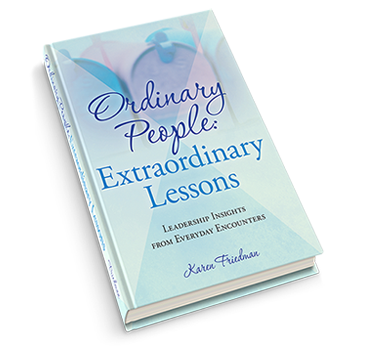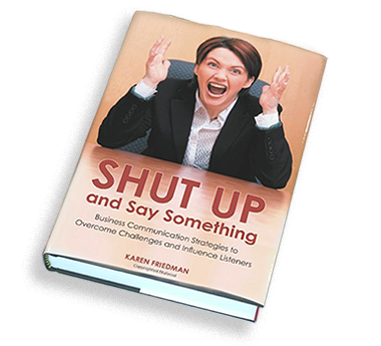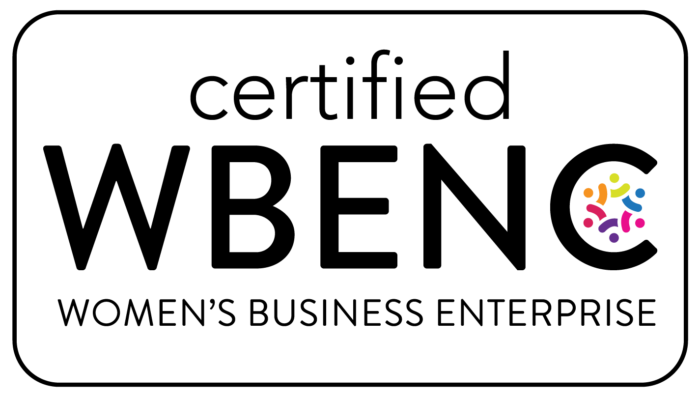This is a template page – copy the code below and create a new page. Paste the code, replace the logo, and create your client headline. Any files you want to link here should be saved in the media library. Be sure and configure the layout settings to the third icon (which removes the side panel and contact us form), and check all three boxes under “Robot Meta Settings.” Select “Client Resources” as the Category. If you want to expire the page/content, you’ll need to create a new timer (look on the side panel for the Page Expiration Robot) and replace the shortcake in the copy below…and you’re all set.

Please feel free to download the slides from our recent session as well as additional information I have posted for you on this page.
Access to the content will expire in:
|
Downloads
|
|
||
|
Surviving the Spotlight (PPT)
|
|||
|
Media Tips (PDF) |
|||